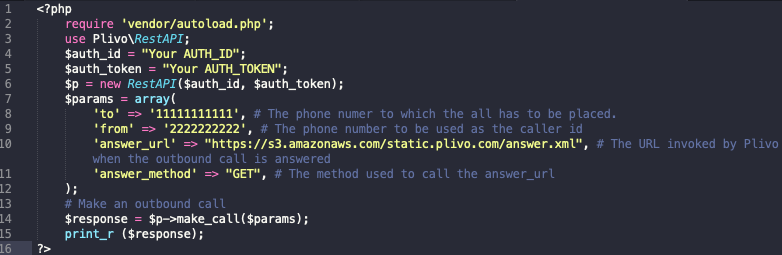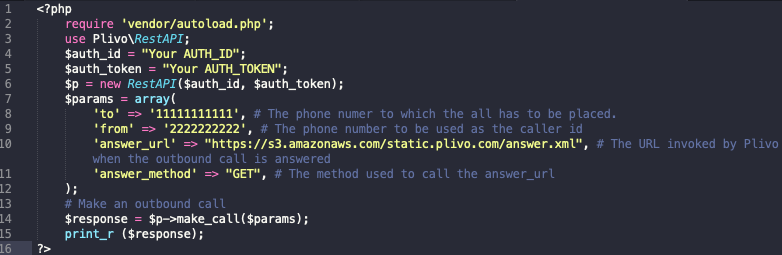By making a simple change in your already-existing code that’s set up to make a phone call, Plivo will re-route your call as a SIP call to Commio to let us handle your call for you and save you money in the process.
How Does Commio Hardcoding Work?
By changing the formatting of the [TO] number (the number you are trying to reach with your outbound call) to be a SIP call instead, and adding in the proper SIP headers, Plivo will re-route the call as a SIP call to Commio to let us handle your call and save you money in the process.
How Do I Get Started?
To get started sign up for a Commio test account with Plivo enabled, then go into your existing code that’s already working.
Here’s an example of what would need to be changed in your current environment:
TO Number:
“19191231234” -> “sip:19191231234@wap.thinq.com”;
sip_headers:
“thinQid=12345, thinQtoken=678901234567890”