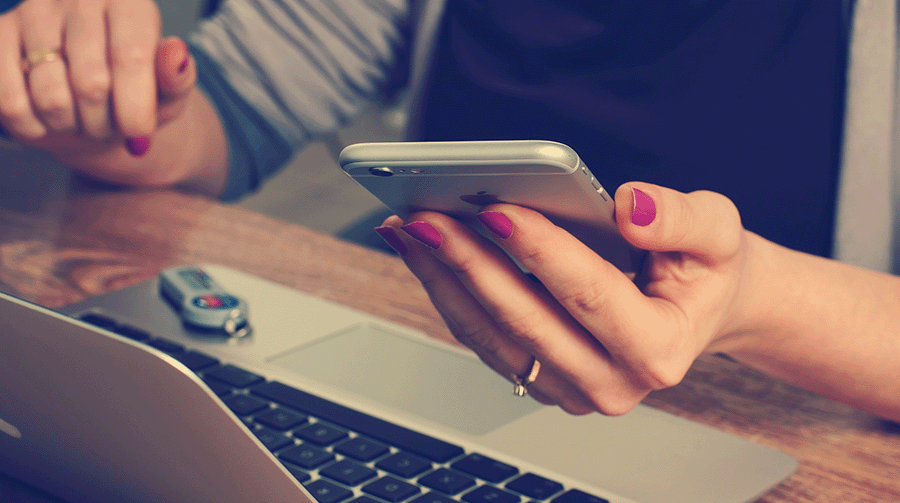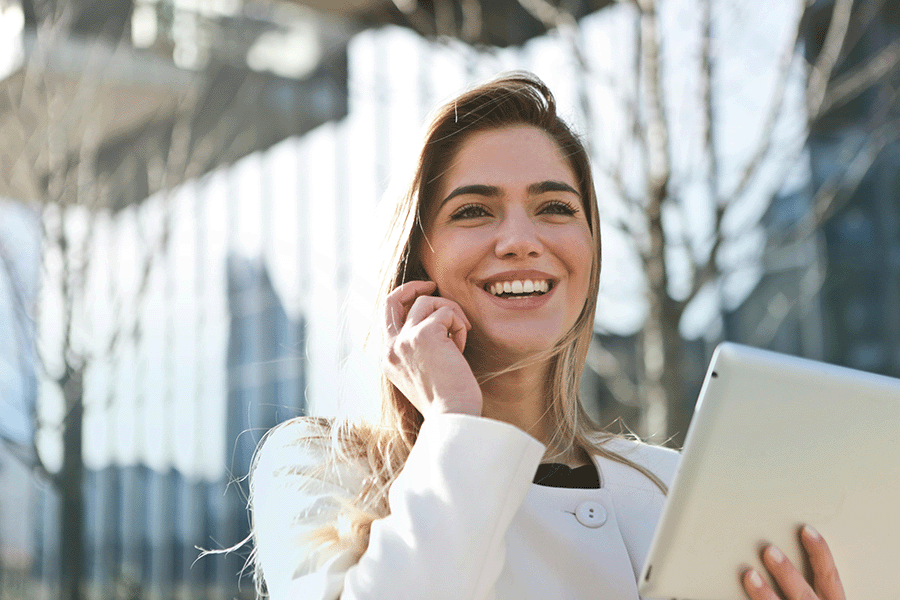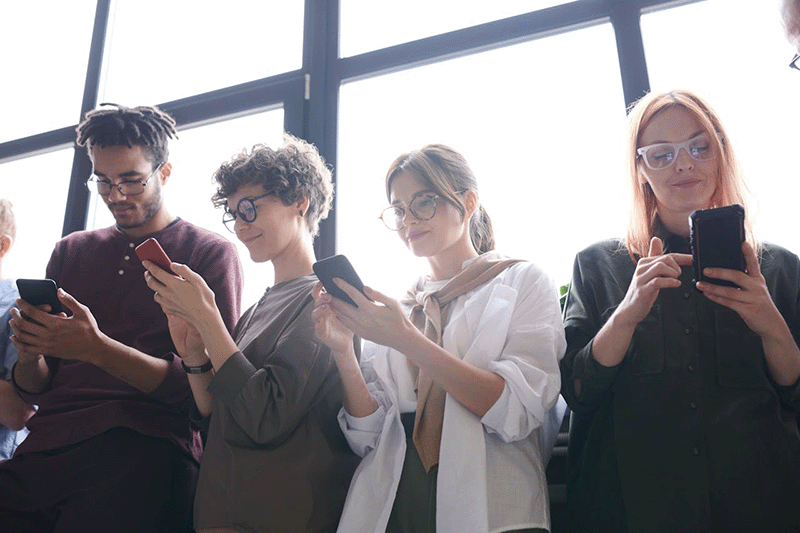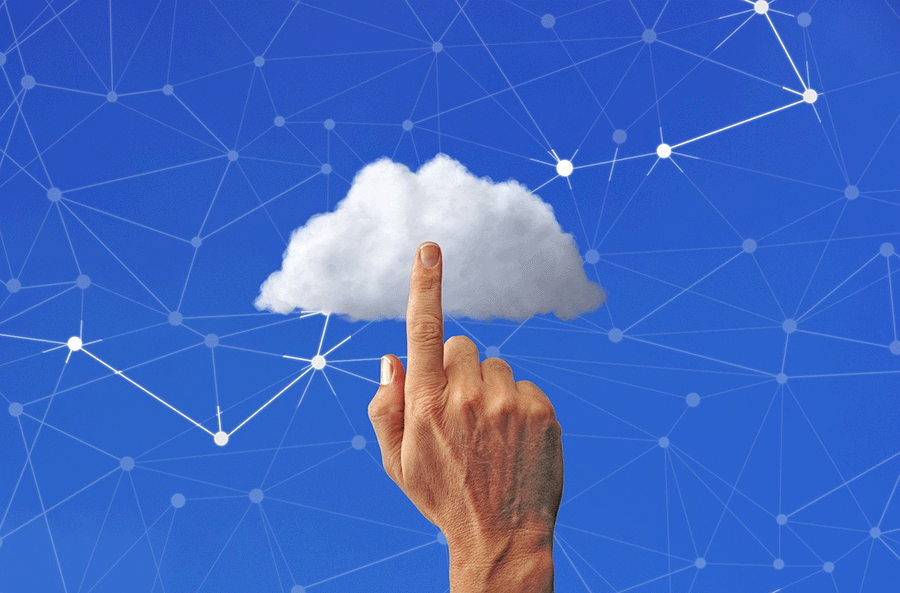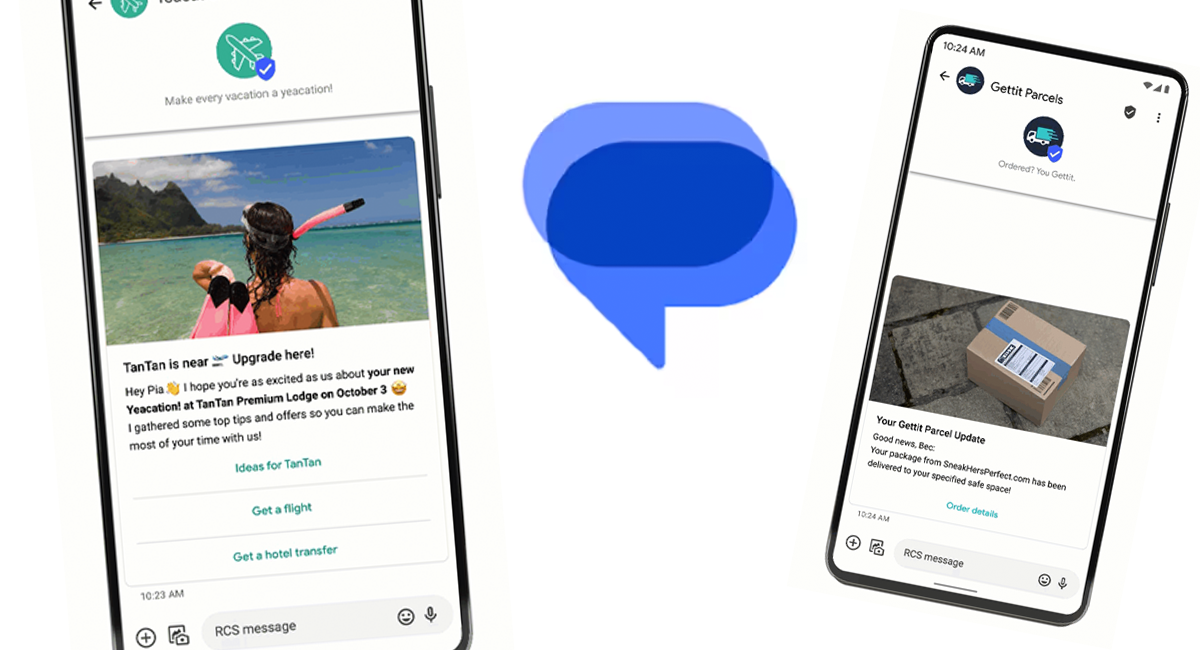You’re Almost to the Finish Line!
When you register your long code campaigns, you will need to provide examples of your opt-in process and language. Improper or inadequate opt-in information remains one of the biggest reasons for campaign rejection we see. And yes, reviewers will often click through to your website to verify your claims!
 If You are Receiving Opt-ins from a Website
If You are Receiving Opt-ins from a Website
- Ensure you have a valid company website for DCA validation. It needs to be live and match the name of the brand.
- All page(s) collecting phone numbers must have opt-in language.
- If multiple pages collect phone numbers, every one of them must have opt-in language.
- Privacy Policy: The privacy policy has to exist on your website and cannot include any language about sharing personal information, including phone number, with any third party or affiliate. The privacy policy must include a mobile sharing section and explicitly state that you do not share data with third-party services. Note that when you register, you’ll need to show an example of the language used.
If You’re NOT Receiving Opt-ins from a Website
- You must include evidence (screenshots, files, or forms) of the opt-in process in the multimedia section.
- You must thoroughly explain the opt-in process in the “Call-To-Action” section of the campaign submission. Be very specific, as these campaigns are scrutinized very closely.
Other Campaign Information
- You’ve verified that the campaign isn’t part of a restricted use case.
- Opt-in language is in the examples.
- Message body includes the brand name, which matches your EIN and the brand in TCR.
- Detailed and Complete Call-To-Action Field, including when, where, and how opt-ins are being collected.
Failure to comply with any of these elements will almost certainly result in your campaign being rejected. Fortunately, most of these are common sense for communications professionals. See also our Campaign Checklist to double-check your work.
If a campaign is rejected, note that resubmitting the corrected campaign will incur a new application fee and send it to the back of the line, although if the send is urgent your CSP can intercede on your behalf.
On a bright note, you no longer need to re-register your brand(s) and campaign(s) when you switch providers. You can take them with you using TCR’s new migration tool; your CSP can help you with this.
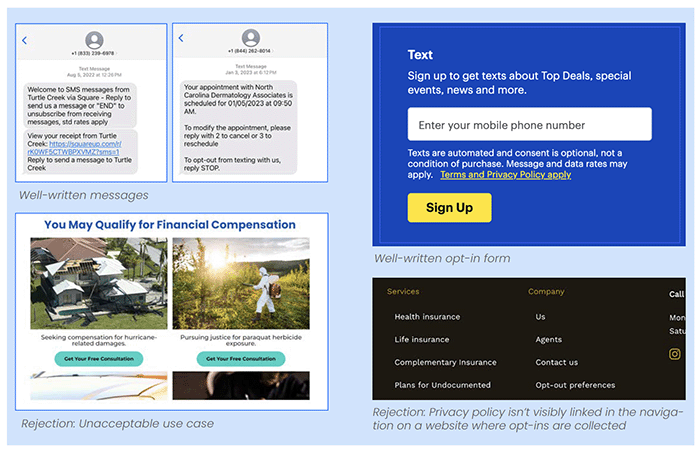
See also: Introduction | Planning | 10DLC Infographic | Building Opt-in Lists | Registering Your Brand | Writing Your Message(s) | Registering Your Campaign(s) | Reviewing Campaign Success

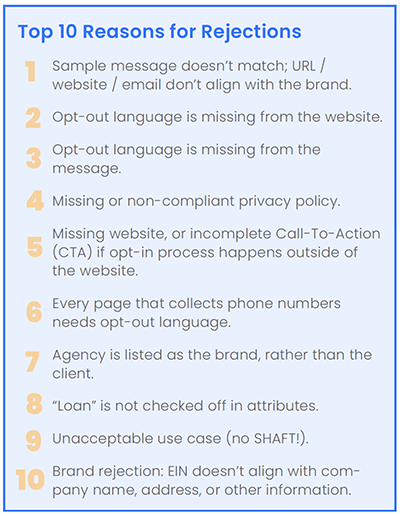 If You are Receiving Opt-ins from a Website
If You are Receiving Opt-ins from a Website